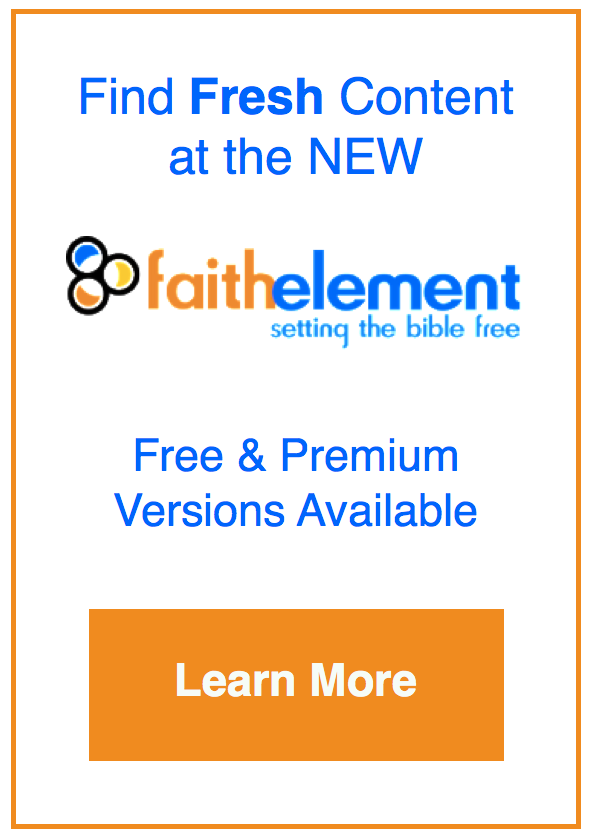Here's how:
1. Go to Vimeo.com and create a free account (a login). Make a note of it.
2. Go to the video on FaithElement you want to get. Click the word "vimeo" on the video (lower right area).
3. This will take you to that video's page on Vimeo.com. Scroll down and look in the right sidebar for the link to download that video to your computer.
4. Click the download link and allow time for the download to finish.
That's it! You now have the video on your hard drive and don't have to worry about whether the internet is cooperating or not. Once you have created your Vimeo account, you will only need to do steps 2-4 to download future Bible Background Videos.
To download the YouTube and other clips to your hard drive, try this site.